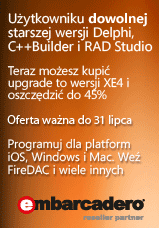Delphi XE4 Frequently Asked Questions
General Questions
What is Delphi?
Embarcadero® Delphi® XE4 is the multi-device, easy-to-learn app development solution to create high performance, true native apps for PCs, tablets, and smartphones and get them to market and to users fast. Manage one codebase, one team, and one schedule to develop apps that give you more control, tighter security, and a better user experience.
Which editions are available and what are the differences between the editions?
Delphi XE4 is available in five editions – Starter, Professional, Enterprise, Ultimate and Architect. See the Delphi product editions page and feature matrix for details on the differences between the editions.
What's new in Delphi XE4?
Delphi XE4 is filled with hundreds of new features and enhancements to help you build ultra-rich iOS, Windows and Mac applications ultra-fast. New features include:
- Multi-device development for iOS, Windows and Mac
- iOS development with a new Delphi ARM compiler and visual tools
- FireDAC data access library for easier database connectivity to more databases
For more detailed information on what's new, see the What's New in Delphi XE4 page.
What does Delphi include?
Delphi XE4– Delphi XE4is the easy to learn multi-device solution for developing across iOS, Windows, and Mac with a single codebase and script-free Intel/ARM native performance.
DB PowerStudio XE3.5 Dev edition (in Ultimate edition only)– DB PowerStudio provides fast SQL database development, database change management, SQL profiling, and SQL tuning
ER/Studio 9.5 Developer Edition (in Architect edition only)– ER/Studio helps data architects discover, document, and re-use data assets and gives you the power to easily reverse-engineer, analyze, and optimize existing databases.
InterBase XE3 Developer Edition and InterBase XE3 ToGo (in Professional edition and above)– InterBase Developer Edition provides developers with the best cross-platform database to build and test database applications for embedded and SME applications.
IBLite database for iOS with free deployment license (in Professional with Mobile Add-On, Enterprise, Ultimate and Architect editions)– Use this new edition of InterBase in your iOS apps and deploy free. InterBase ToGo for iOS is also available (sold separately) for developers who want a more feature rich database to embed in their apps.
Additional Tools– Delphi includes a comprehensive set of additional tools to help you do more than ever before. These are generally special editions of the tools created to be bundled with Delphi and the feature sets may differ from the full commercial versions.
- FastReport VCL 4 RAD edition from Fast Reports so you can quickly design and generate reports
- Documentation Insight Express from DevJET Software helps you visually read and write XML documentation in the Delphi IDE
- TeeChart Standard from Steema provides quick and easy-to-use charting components
- CodeSite Express logging tools for building quality applications
- AQtime Standard from SmartBear for performance profiling
- Beyond Compare Text Compare lets you view differences between source files
- IntraWeb from Atozed for building web applications in the same way you build Delphi applications
Partner Software– Delphi users have access to a variety of free and trial editions of tools and components from Embarcadero Technology Partners accessible online from the Embarcadero developer network.
How can I do mobile development with Delphi XE4?
Mobile development features for iOS are available in the following editions of Delphi XE4:
- Professional + Mobile Add-On Pack
- Enterprise
- Ultimate
- Architect
Professional edition without the Mobile Add-On Pack and Starter edition do not support mobile development.
Mobile development features are also included in all editions of Embarcadero RAD Studio XE4 .
DataSnap Mobile Connectors are available in Enterprise edition and above.
When developing for iOS, you will also need a Mac computer for development and running in the simulator. You will need an Apple Developer account to test and deploy to iOS devices. Additional details are available in the online and product documentation.
What is FireDAC?
FireDAC provides easy-to-use, high performance, multi-device enterprise database connectivity for Delphi, C++Builder and RAD Studio. With its powerful universal architecture FireDAC enables direct access from your Windows and Mac applications to Oracle, SQL Server, InterBase, DB2, Firebird, SQLite, MySQL, PostgreSQL, SQL Anywhere, Advantage DB, Access, Informix, DataSnap and more. And now, access to IBLite, InterBase ToGo and SQLite databases from your Delphi iOS apps. In addition to blazing speed and universal access, FireDAC also supports vendor specific database features as well as deployment across multiple client operating systems and device platforms.
How can I get FireDAC for Delphi XE4?
FireDAC for Windows, Mac and iOS is available for download at no charge from http://cc.embarcadero.com/reg/rad_studio for registered users of Enterprise, Ultimate and Architect editions of Delphi XE4.
FireDAC for iOS is available for download at no charge from http://cc.embarcadero.com/reg/delphi for users of Delphi XE4 Professional with the Mobile Add-On Pack.
Delphi XE4 Professional edition users can purchase the FireDAC Client/Server Add-On Pack to add client/server and remote database connectivity to their Windows and Mac apps. More information is available at /products/rad-studio/firedac .
Are earlier version licenses included with Delphi XE4?
Yes. With Delphi XE4, you also get access to licenses for earlier versions – Delphi XE3, Delphi XE2, Delphi XE, Delphi 2010, Delphi 2009, Delphi 2007, and Delphi 7. See the Delphi Previous Versions web page for further details.
Can I give away or sell my older version licenses?
No. They are considered part of your XE4 license and are tied to your user account. They cannot be given away or sold.
If I already had an earlier version and requested my free earlier version license, why do you send my same earlier version serial number again instead of a second one?
Your earlier version license, and the XE4 version you upgrade to, are considered one named user license that covers both versions. If you already own an earlier version and go to the web page and request the same version license, you will just get a re-send of your existing serial number.
If I buy an Architect or Ultimate edition, why do I only get Enterprise editions of some of the older licenses?
Some of those earlier products are only available as Professional and Enterprise editions.
Why can't I get version 2006 or the much older versions?
Version 2006 included some third party licensed code that we are no longer able to ship. Delphi 6 and earlier were discontinued years ago and we don't have plans to bring them back.
Why can't I manage Delphi 7 licenses via my license manager and AppWave?
Those versions used an earlier version of our licensing technology.
Why do I have to request the older serial numbers and downloads separately? Why don't you just send them all at once when I buy XE4?
It could be a little confusing for some customers when they purchase Delphi XE4 and receive seven different serial numbers and download links. We tried to keep it simple by just delivering the XE4 license and allowing them to request the other licenses as needed.
Why is there a limit of 180 days to request my earlier version licenses?
We can’t guarantee that the older versions will be available indefinitely so you should be sure to download your earlier version software and licenses within 180 days.
Which localized languages are the older versions available in?
The earlier versions are available in English, French, German and Japanese. For versions 2007 and later, there is a single download and you choose the language at install time. For version 7, there is a separate download for each localized version.
What is Embarcadero® RAD Studio XE4?
RAD Studio XE4 is the multi-device and multi-language solution for developing across iOS, Windows, and Mac with a single codebase and script-free Intel/ARM native performance. Visual development and built-in enterprise class database support enable you to rapidly prototype and deliver your business applications on multiple devices and databases with a single development effort. RAD Studio uniquely supports both native and HTML5 UI options for flexible multi-channel solutions.
What is Embarcadero All-Access?
If you're interested in Delphi XE4, in combination with development tools for C++, Java, PHP, Ruby on Rails; plus a complete range of database design, management and performance tools, Embarcadero All-Access is the solution for you. Embarcadero All-Access XE provides all the application development and database tools you need – when you need them. It's the easiest to use 'toolbox' solution for any size team of developers, architects, performance testers, and DBAs. All-Access is ideal for both large enterprise teams working on a wide range of technologies; and for smaller teams, consultants, and individuals who find their time split across the software development life cycle.
What is Support and Maintenance for Delphi?
Support and Maintenance can be purchased at the time you purchase your Delphi product or upgrade. The support and maintenance agreement gives you a year of upgrades (including major and minor upgrades) and a specified number of support incidents. See the Support dropdown menu item of our web site for additional information.
Why is it important to buy Support and Maintenance for Delphi?
With Support and Maintenance, you get the latest feature updates and upgrades as they are released. The mobile functionality in Delphi may have frequent upgrades and feature updates. Support and Maintenance is generally the most cost effective way to stay up-to-date with the latest versions.
Where can I get the latest updates for Delphi?
Updates and additional software for Delphi users are available on the registered users download page at http://cc.embarcadero.com/reg/delphi . More major new feature upgrades are available only to users with current Maintenance agreements. Notifications for those upgrades are delivered via email and the upgrades can be downloaded via the Maintenance Portal web site by following the instructions in the email.
Is Delphi available in languages other than English?
Delphi is available in English, French, German and Japanese. The installer lets you choose any combination of languages and it's easy to switch between languages in the IDE.
Which types of licenses are available?
Delphi is available with multiple licensing options including:
- Individual named user licenses delivered via electronic software delivery (ESD) as a download an serial number. Discounted 5-packs and 10-packs are also available.
- Network Named and Concurrent user licenses managed using Embarcadero AppWave and provide the additional flexibility of managing licenses on a license server plus software provisioning
- Network licenses managed by Flexera FlexNet are available on a special request basis
- Academic individual licenses for students and educators as well as volume licenses for classroom use
What are the limitations of the Academic editions?
The Academic edition can be used only for learning in an academic or classroom environment. Educational institutions cannot use the academic version to produce software for use within their institution to commercial licenses.
Who qualifies for the upgrade pricing on Delphi XE4?
- Special discounted upgrades are available for Delphi XE3 users to upgrade to Delphi XE4 at the same edition level (i.e. Enterprise to Enterprise, Ultimate to Ultimate) and for Delphi XE3 Professional users to move to Delphi XE4 Professional with Mobile
- Professional edition upgrade eligibility – Upgrade pricing is available to registered owners of 2010-XE3 versions of Delphi or RAD Studio.
- Enterprise edition upgrade eligibility – Upgrade pricing is available to registered owners of 2010-XE3 versions of Delphi or RAD Studio; Professional, Enterprise, Ultimate or Architect editions.
- Ultimate edition upgrade eligibility – Upgrade pricing is available to registered owners of 2010-XE3 versions of Delphi or RAD Studio; Enterprise or Architect editions. Architect edition upgrade eligibility – Upgrade pricing is available to registered owners of 2010-XE2 versions of Delphi or RAD Studio; Enterprise or Architect editions.
Upgrade pricing is not available from Academic editions.
How is InterBase licensed in Delphi?
InterBase XE3 Developer Edition is InterBase XE3 Server licensed for up to 20 users and 80 logical connections. The InterBase software is automatically installed with a default install of Delphi XE4 and licensed with your Delphi XE4 serial number. An InterBase ToGo developer license is also included in your Delphi XE3 license. You can deploy InterBase on a server for testing purposes using the deploy testing serial number included as part of your Delphi order delivery email. This is not available for AppWave Network license users.
When you're ready to deploy applications using InterBase, Embarcadero offers a variety of editions (Desktop, Server and To-Go) and a variety of licensing options (flexible server licensing, multi-packs and OEM licensing). Contact Embarcadero Sales or partners for more information. See the license terms in the Delphi license.rtf file for additional licensing details.
To obtain your free IBLite deployment license, use the IBLite serial number in your order delivery email and follow the instructions to generate a license file that you will use to distribute IBLite with your iOS applications.
Where can I find the open source project for the Subversion integration in Delphi?
The open source project is http://sourceforge.net/projects/radstudioverins/ . The repository for the open source code is available from the "Code" tab when you're logged in to SourceForge web site or at https://radstudioverins.svn.sourceforge.net/svnroot/radstudioverins/trunk/ .
What is the support status for different versions of Delphi?
See the Supported Versions List for the latest information by version.
Technical Questions
Can I develop applications on one version of Windows and deploy to others?
Yes. You develop applications on the Windows OS that is most productive for you, so you can develop applications on your choice of operating systems (Windows 8, Windows 7, Windows Vista, XP, Server 2012, Server 2008 or Server 2003). Applications built with Delphi will run on all of those Windows versions plus Windows 2000.
How to the DataSnap Mobile Connectors work? Do I build the full mobile application with Delphi?
The DataSnap Mobile Connector feature generates connectivity code that you can incorporate into mobile applications for iOS, Android, Blackberry and Windows Phone 7. You develop your mobile applications using the standard development tools and languages for each platform such as Objective C with the Xcode IDE for iOS, Java for Android and Blackberry, or Silverlight for Windows Phone 7. You then use the DataSnap Mobile Connector code to provide connectivity to your native C++Builder or Delphi DataSnap server.
Which languages, platforms and devices are supported with the DataSnap Mobile Connectors?
|
Language |
Platform |
Device |
|
Java |
Android 2.1 or higher |
All devices compatible with the platform |
|
Java |
BlackBerry Java SDK 5.0 or 6.0 |
All devices compatible with the platform |
|
Objective-C |
iOS 4.2 and latest iOS SDK |
All devices compatible with the platform |
|
C |
Silverlight for Windows Phone |
All devices compatible with the platform |
Will applications built with Delphi XE4 run on older versions of Windows including Windows 2000, 95, 98 and Me?
Because of the use of Unicode as the default string type, Windows 98, 95, and ME will not run applications produced with Delphi 2009 or later. These operating systems do not support Unicode strings, and Microsoft has dropped support for them. Applications built with Delphi XE2, XE, 2010 and 2009 and VCL will run on Windows 2000 or later. Applications built with Delphi XE4 (VCL and FireMonkey) and applications built with Delphi XE4 and FireMonkey will run on Windows XP and later.
What are the system requirements for Delphi XE4?
- 1 GB RAM (2 GB+ recommended)
- 3-7 GB free hard disk space depending on edition and configuration
- DVD-ROM drive (if installing from a Media Kit DVD)
- Basic GPU – Any vendor DirectX 9.0 class or better (Pixel Shader Level 2)
- Intel® Pentium® or compatible, 1.6 GHz minimum (2GHz+ recommended)
- 1024x768 or higher-resolution monitor
- Mouse or other pointing device
- Microsoft® Windows 8 (32-bit and 64-bit)
- Microsoft® Windows 7 SP1 (32-bit and 64-bit)
- Microsoft® Windows Vista™ SP2 (32-bit and 64-bit) requires administrator rights
- Microsoft® Windows Server® 2008 (32-bit and 64-bit)
For developing 64-bit Windows applications (Professional edition and higher)
PC running a 64-bit version of Windows or a 32-bit development PC connected with a PC running a 64-bit version of Windows
For developing OS X applications (Professional edition and higher)
PC running Windows connected with an Intel-based Mac, with 2 GB RAM or more, running OS X 10.8 (Mountain Lion) or 10.7 (Lion) over a local area network using a SSH, VNC or Windows file sharing solution
For developing iOS applications (Professional edition with Mobile add-on and higher)
PC running Windows connected with an Intel-based Mac, with 2 GB RAM or more, running OS X 10.8 (Mountain Lion) or 10.7 (Lion) over a local area network using a SSH, VNC or Windows file sharing solution and running Xcode 4.3 for iOS 5.1, Xcode 4.5 for iOS 6 or Xcode 4.6 for iOS 6.1. An Apple Developer account is required to deploy iOS apps to physical devices.
Supported deployment platforms for applications created with Delphi XE4 are Windows XP and later, Mac OS X 10.7 and later, and iOS 5.1 later. Supported Windows PCs and tablets are those with Intel/AMD processors. Supported iOS devices are iPhone 3G or later, iPad 2 or later, iPod Touch 4th Generation or later.
What are the pre-requisites for installing Delphi?
To install, you will need to have installed on your system:
- The Microsoft .NET Framework 2.0 or higher
- The Microsoft Visual J 2.0 Redistributable Package
- Windows Internet Explorer® 6.0 or higher
- MSXML 6
The installer will install the prerequisite software if you don't already have it installed.
I'm wondering about moving my existing code to Unicode. What do I need to do?
Most existing code will work fine using the new default UnicodeString. Code that does byte level manipulation of string data, or that carries data in string variables probably needs to be examined and perhaps updated to account for the new character sizes inherent in Unicode string data. For more information, see the documentation and Embarcadero Developer Network for information about moving existing code to Unicode.
Do I have to register my copy of Delphi?
Yes. When you first run the product, a small application will open and ask you to register the product. Once that is done, and your product key is validated, then your product will be registered and installed.
Can I open my projects created with earlier versions of Delphi?
Yes, you should be able to do so, depending on the installed components required by your projects. Delphi uses the MSBuild system for the build engine, and thus requires a new project file if you are upgrading from version 2007 or earlier. However, the IDE will seamlessly update your projects to the new format.
Can I develop .NET applications with Delphi XE4?
No. Delphi produces native Windows and Mac. You can import .NET assemblies as COM objects, but the code produced by Delphi is strictly native code.
Why do I need to install the Microsoft .NET runtimes and SDK with Delphi?
Some of the functionality of the IDE requires these software packages.
Will my users / customers need the .NET runtimes / SDK in order to run my apps built with Delphi?
No. Applications produced with Delphi do not require any .NET runtime support. The product produces pure native Windows applications.
What are the differences between the ER/Studio Developer Edition data modeling capabilities in Delphi Architect and the standard ER/Studio product?
The ER/Studio Developer Edition data modeling and visualization in Delphi Architect is a subset of the full ER/Studio. Delphi Architect doesn't include metadata import/export capabilities or access to ER/Studio team repository servers. It includes limited reporting functionality (HTML only). The ER/Studio functionality in Delphi Architect supports a specific set of databases in line with those supported by dbExpress, while the full ER/Studio products offer flexible configurations for those databases and more.
Can I install Delphi XE4 on a machine with previous versions of RAD Studio, Delphi or C++Builder on it?
Yes, Delphi XE4 coexists nicely with earlier versions of RAD Studio, C++Builder and Delphi.
Are there new COMPILERVERSION and RTLVERSION values defined for Delphi XE?
Yes. For Delphi XE4, COMPILERVERSION is set to 25.0, and RTLVERSION is set to 25.0.
Can I get certified as a Delphi developer?
Yes. See the Embarcadero Certification Center web page at certification for information on the Delphi developer certification program.