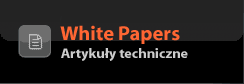JBuilder® 2008 R2 is the latest release of Embarcadero's enterprise-class, Eclipse-based Java™ IDE which supports the leading commercial and open source Java EE 5 application servers. JBuilder 2008 R2 delivers the reliability and quality of a trusted, turnkey commercial solution while at the same time leveraging the economic benefits of the Eclipse open source framework and tools. This release includes an updated list of supported platforms, an updated list of supported application servers, and the following list of exciting new features.
Eclipse 3.4.1 Support - New!
JBuilder 2008 R2 is based on the Eclipse 3.4.1 (Ganymede) and Web Tools Platform (WTP) 3.0. Developers who are already familiar with Eclipse will feel right at home using JBuilder, and can immediately take advantage of the core Java SE and Java EE development capabilities available as part of that environment. In addition, they will quickly and easily be able to take advantage of the advanced features and capabilities such as UMLTM modeling, code audits and metrics, memory and CPU profiling, thread debugging, visual Web Services and EJB designers, and a visual Swing designer that Embarcadero has built on top of the Eclipse framework to provide a more complete, full featured Java IDE.
Performance Profiling of Code Running on Solaris™ / SPARC™ - New!
JBuilder 2008 R2 now supports memory and CPU profiling, thread analysis, and request analysis of applications running on Solaris/SPARC machines. Using the remote agent, performance data can be collected on a Solaris application and the results displayed in JBuilder running on one of the supported platforms.
Optimized Modeling Features for Large Projects Using Smart Filters - New!
Reverse engineer large Java projects faster than ever before using smart filters. JBuilder 2008 R2 UML's rich-customization makes getting a model that is in-synch with your code as simple as a button press.
UI Capabilities/Profiles - New!
Capabilities/Profiles are an extension of the Eclipse Capabilities feature. To reduce clutter in the workbench and to more narrowly focus your views, UI elements (such as menus and tool buttons) are grouped into Capabilities. They can then be selectively enabled or disabled. Collections of Capabilities are grouped into Profiles. JBuilder 2008 R2 comes with predefined Profiles or you can create your own. Profiles enable fast UI switching.
IDE Customization - New!
Optimize and tune IDE performance through fine grained customization. Load only the features you use and enable only the database, server and version control systems you work with for better performance and uncluttered UI.
Getting Started Wizard - New!
The Getting Started wizard helps configure the workspace to work effectively with JBuilder. It opens the first time you launch JBuilder 2008 R2 in a new or existing workspace.
Feature Navigator - New!
The Feature Navigator guides you through existing IDE features. Under features where it is appropriate, help topics and one or more cheat sheets are provided to help define the workflow(s) using the UI elements that make up that feature. The Feature Navigator moves through existing IDE features and UI elements using help topics, wizards and one or more cheat sheets which collectively define common workflow(s) or development activities(s).
Import/Export Workspace Settings - New!
Export/Import Workspace Settings wizard allows you to move configuration settings from one workspace to another workspace. It also allows teams to share a common workspace configuration.
Export JAR File with Dependency Checking - New!
This wizard allows the export of project(s) and library dependencies into a JAR file on the local file system.
Tagging - New!
The ability to tag resources is now available in all Java projects in a workspace. Tags are typically used to group related resources. They provide an organizational and navigational mechanism for the application. Use the Tags view to create tags, link resources to tags and focus certain IDE views on resources linked to a tag.
Enable Java Modeling - New!
Java modeling can be enabled for any Eclipse Java project by right-clicking the project in the Package Explorer and selecting Enable Java Modeling.
Generation of EJB Test Client for EJB 2.x and EJB 3.0 Session Beans - New!
The Session Bean EJB Test Client allows you to create an EJB test client that is a simple standalone Java class with a menu method that can be used to test EJBs with remote interfaces.
DTO/Session Facade and Client Generation for EJB 2.x and EJB 3.0 Entity Beans - New!
The DTO/Session Facade wizard generates Data Transfer Objects (DTOs) for EJB 2.x Entity Beans. It generates a session facade and delegate for both EJB 2.x and EJB 3.0 Entity Beans. It also provides the option to generate either a Struts or JSF Web client, or a standalone Java client.
AtLeap Content Management System (CMS) Application Factory Module - New!
JBuilder 2008 R2 now includes an Application Factory Module based on the AtLeap open source CMS framework. AtLeap is a flexible, extensible and customizable multilingual content management system (CMS) which includes features such as an embedded search engine and an extensive Web management console. The AtLeap Application Factory module in JBuilder 2008 R2 enables the rapid and effective creation of custom content management Web applications without requiring extensive knowledge of the underlying framework.
In Summary
JBuilder 2008 R2 combines benefits derived from the Eclipse open source platform, with enhanced reliability, functionality and quality professional developers expect from an enterprise-class Java IDE. JBuilder 2008 R2 includes robust team development and collaboration features, UML modeling capabilities, comprehensive code audits and metrics, and powerful performance analysis tools. JBuilder 2008 R2 gives organizations confidence by bringing manageability to the world of open source downloads, plug-in tools and frameworks all within a trusted, turn-key solution. For more information on JBuilder 2008 R2 or to view a full feature matrix comparing the features available in each edition of JBuilder, visit http://www.embarcadero.com.pl/produkty/jbuilder or the CDN site at http://dn.codegear.com/java.